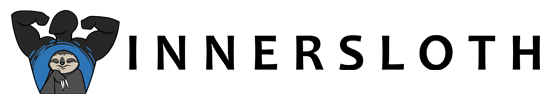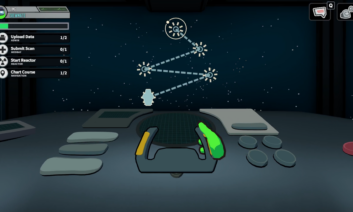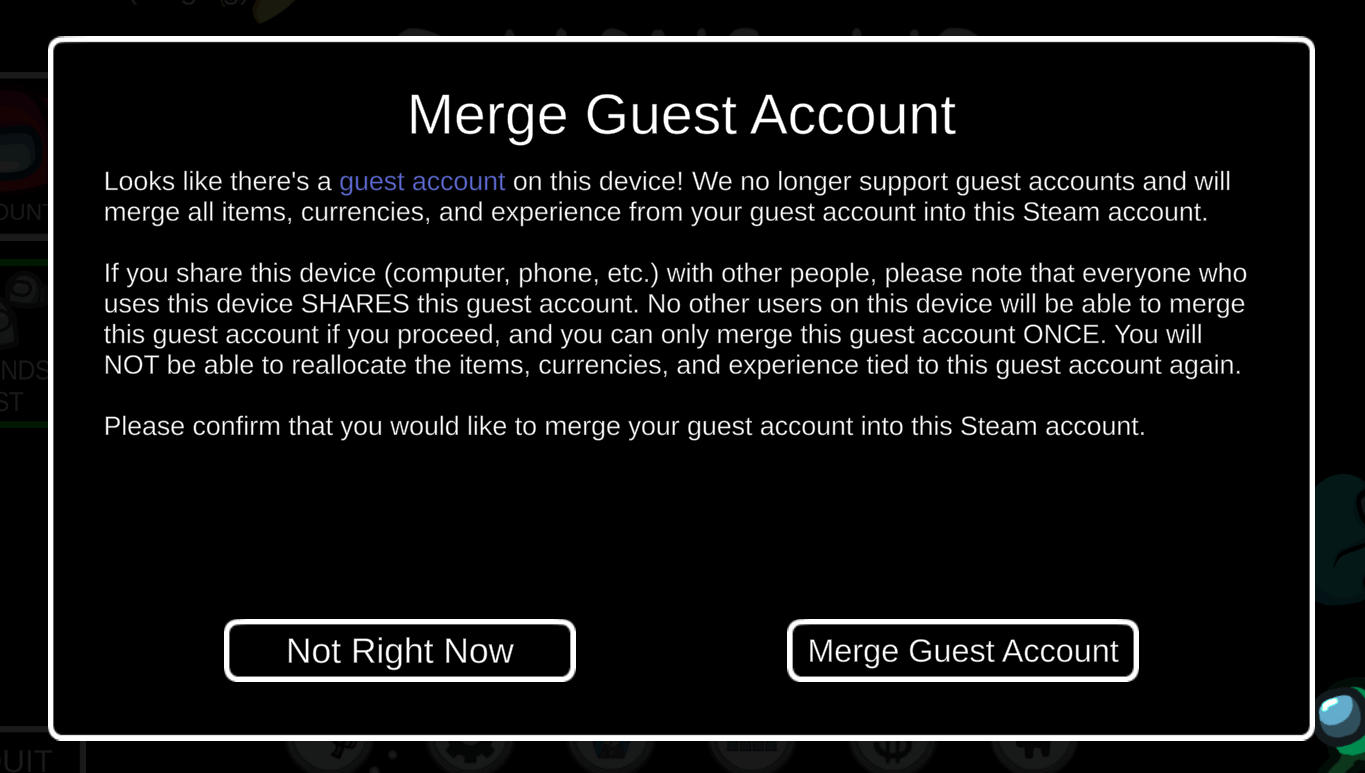
Merging Guest Accounts
Hi Crewmates!
In our latest update 2022.6.21, you’ll notice we’re removing guest accounts entirely from Among Us in an attempt to simplify the account process. Thanks for being patient with us!
Here’s a longer explanation of how to merge your Guest Account with your device, how to tell if you have a Guest Account, and what it means.
If you have a Guest Account on your device, you’ll get a pop up that looks like this:
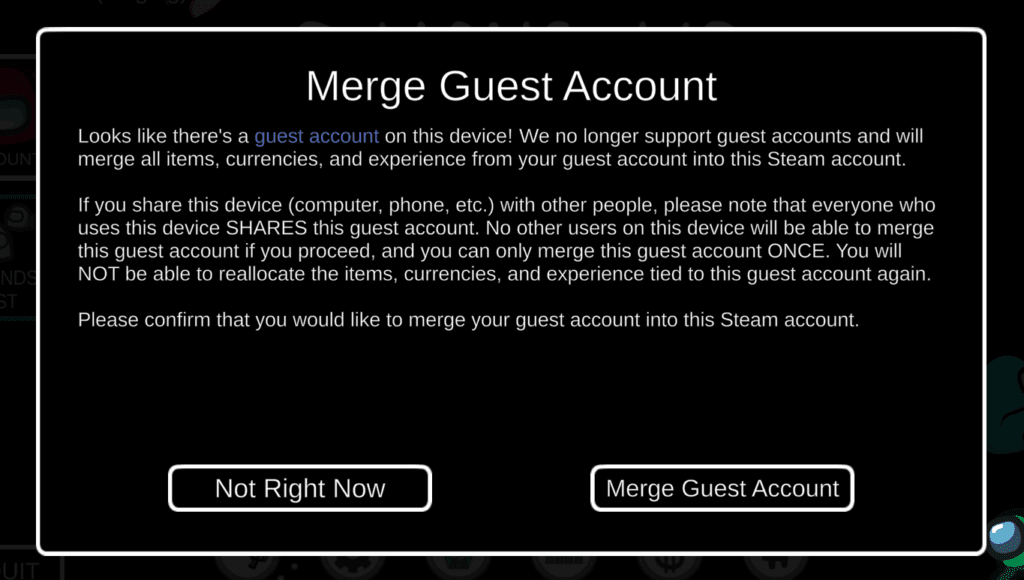
Hit Proceed in order to merge all items, currencies, and experience from your Guest Account into your current account. We highly recommend doing this!
Many of you are already playing on accounts and are not storing items, experience, or currency on a Guest Account. But in case you’d like to check, here’s how to see if you’re on a Guest Account or not:
If your account tab on the left is GREEN, it’s a full account. If it is BLUE, it is a child account waiting for a parent to approve/deny permissions. Either way, this is the account that will have a Guest Account merged into it.
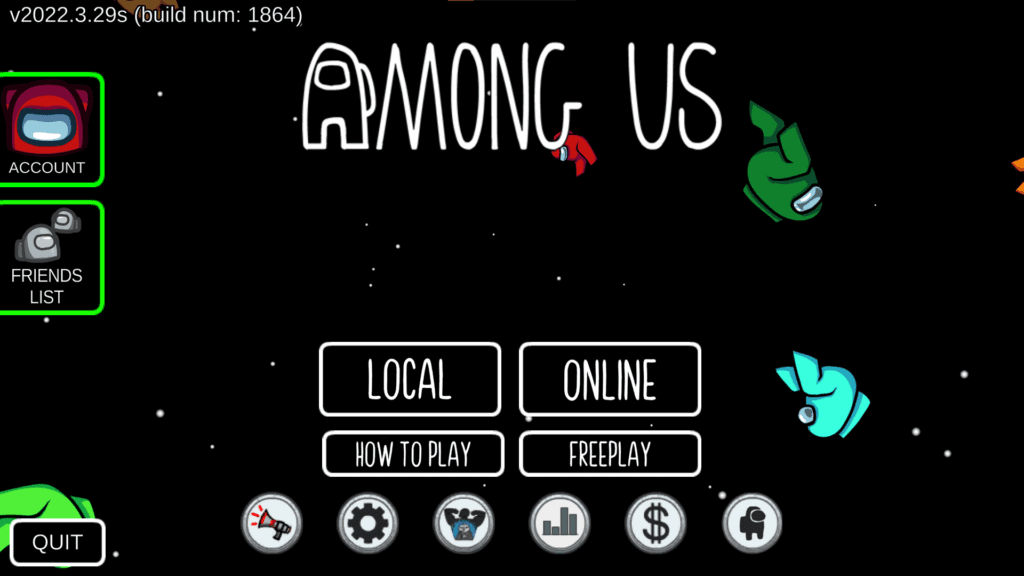
If the account tab on the left is YELLOW, it’s a Guest Account. This will be the account that gets merged into a full account and disappear after it is merged.
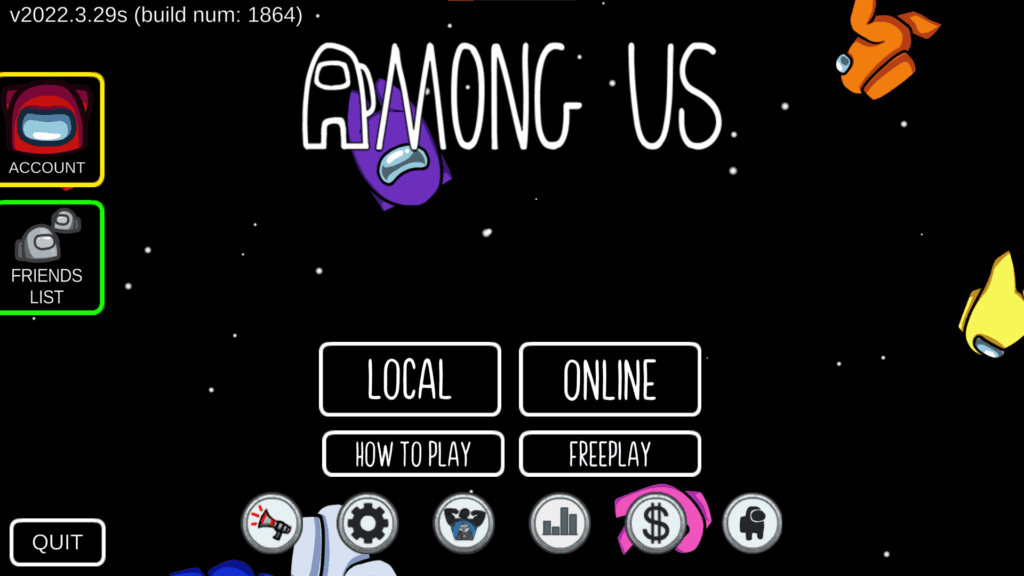
If your account tab is Gray, it means you’re offline.
If you share the device you’re using (computer, phone, etc.) with other people, everyone who uses this device SHARES the Guest Account connected to that device.
No other users on the device you’re using will be able to merge the Guest Account once you hit Proceed. Merging accounts can only happen once, and you will NOT be able to reallocate the items, currencies, and experience tied to this Guest Account again. If you don’t have any items associated with the Guest Account, we recommend you merge it anyway. You will get the pop up forever until someone merges the Guest Account.
Hope the helps! If you have any issues or further questions, please reach out to us at [email protected].