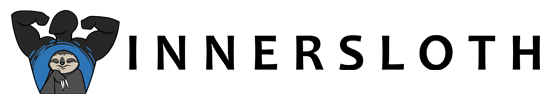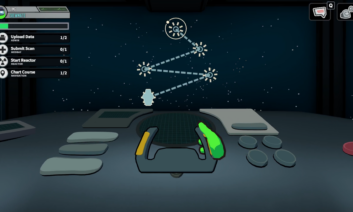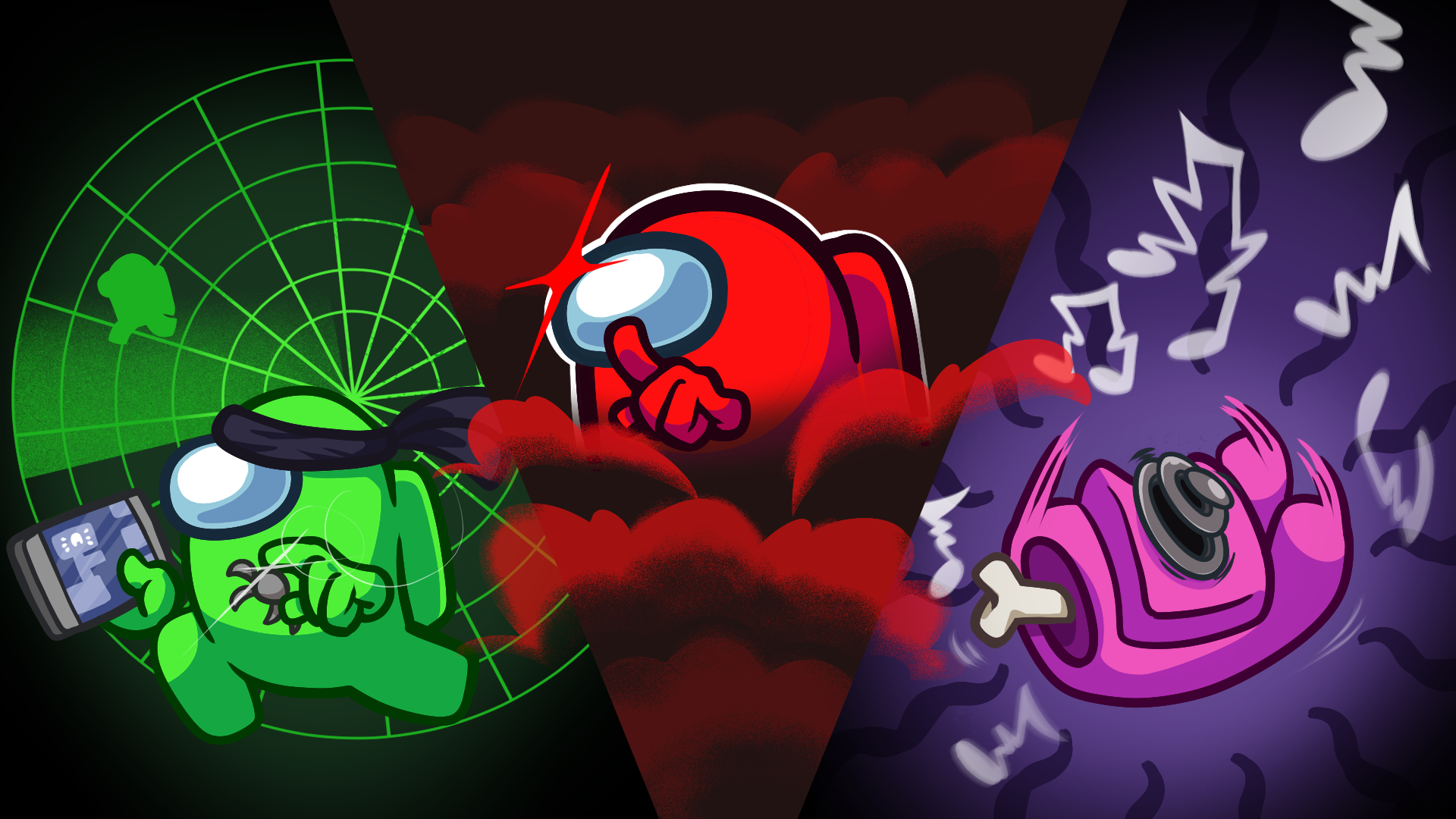
New roles enter the fray! v2024.6.18 | Emergency Meeting #39

WOOOHOOO!!!
Our brand new update, v2024.6.18 is available for all players. You NEED to update the game if you want to play the new roles with everyone and see all the changes!
Buckle up cause there’s a lot of fun stuff to talk about!

Update v2024.6.18 is here and brings changes under the dropship hood and some more obvious changes like our lobby settings. First up let’s talk about those new roles – watch the trailer below.
New Crewmate Role – Tracker 📡
Grab your bandana or maybe a shrub to hide behind as you keep tabs on a Crewmate. The Tracker has the ability to well… track a Crewmate’s location via the map for a limited amount of time. Catch those Impostors in a lie about where they’ve been and save the crew – or not…
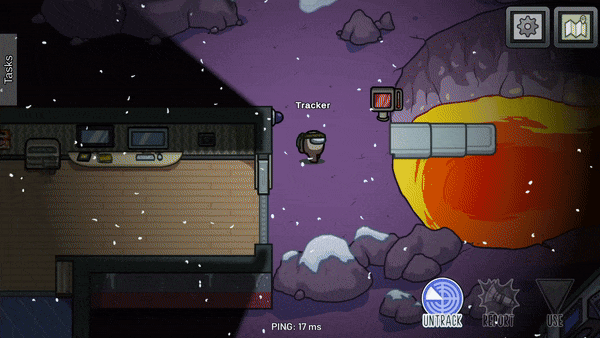
New Crewmate Role – Noisemaker 🔊
AAaaaAaAAAaaaAHHHhhh
No, the Noisemaker doesn’t actually sound like that, but they do sound off when they become the poor victim of an Impostor kill. There’s also a visual indicator of their death that appears on screen so your fellow Crewmates can run to catch the Impostor red handed (even if it’s not Red).
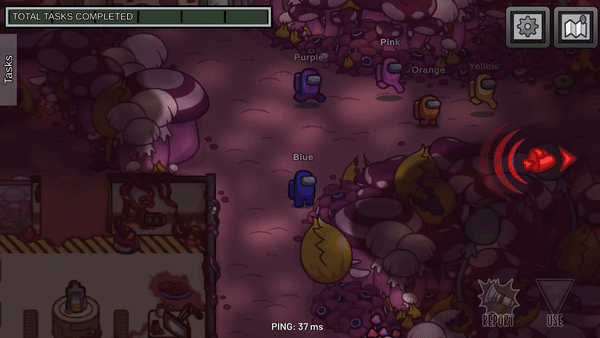
New Impostor Role – Phantom 👻
If you’ve ever wanted to just up and disappear when you’re the Impostor, I have great news. Our new Impostor role, the Phantom, has the ability to turn invisible! Want to escape after the perfect kill? Activate your ability and sneak right by those dum Crewmates. Just remember it’s for a limited time so plan your escapes and appearances well!
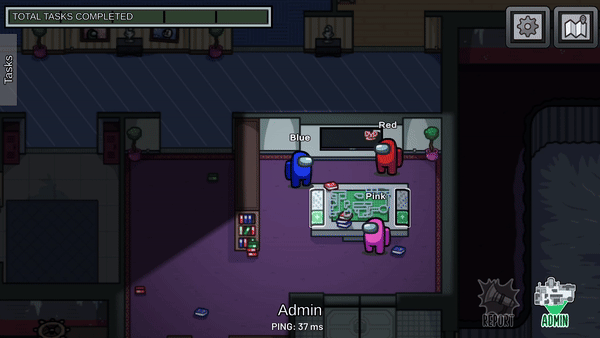
Lobby Settings
When you spawn in the lobby you’ll notice that there’s a big empty space where the lobby settings used to be! Our user interface expert, Lucy, worked really hard with our programmers to make the settings look beautiful and only a button click away. The right side of the screen now has a menu to clearly display the room code, map, number of Crewmates, privacy, and game setting presets – more on that later.
When you’re a Crewmate waiting for the host, you’ll be able to view the settings that are applied by selecting ‘View‘ to pop out a handy overview menu so you can see what the host has set up.
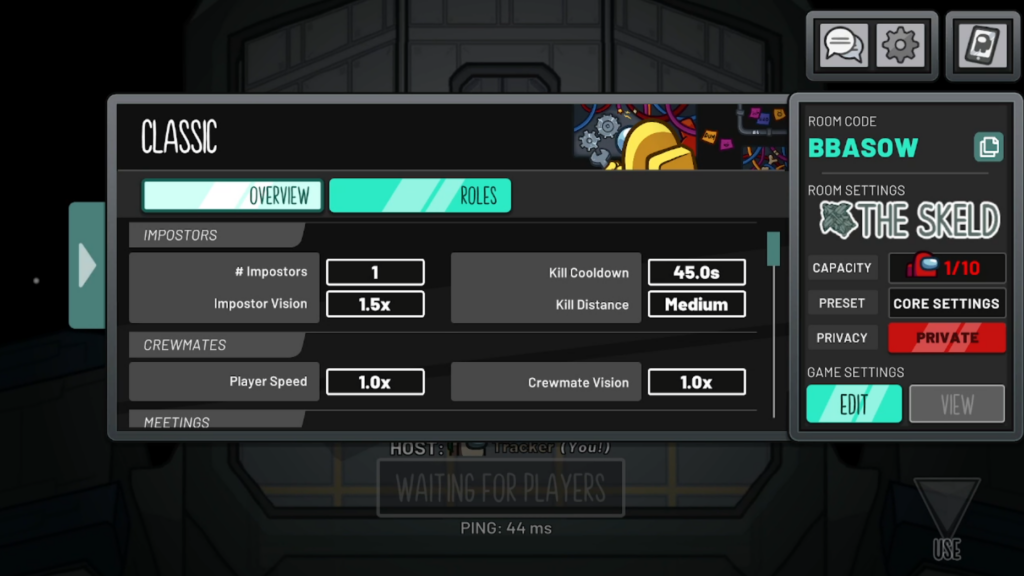
If you’re the host, you’ll have a slightly different menu to tweak and dial in the settings for the next round when you select the ‘Edit‘ button.
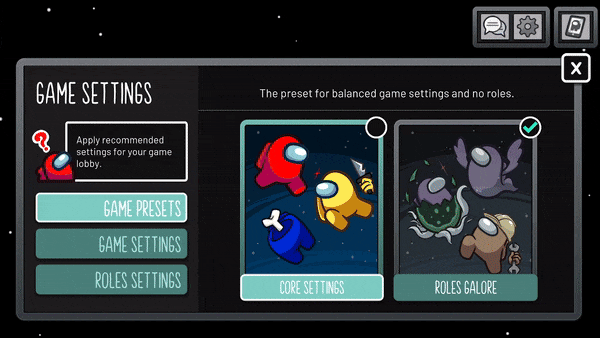
In our handy dandy gif (pronounce it jif and you get ejected), you can find our Game Presets I mentioned earlier! Those allow you to quickly change the setup between two options:
Core Settings – for those looking for a classic Among Us feel with no extra roles. Just you, your fellow Crewmates, and some Impostors.
Roles Galore – for those looking to spice up their lobbies by adding in roles to the mix (mmmmm, rolls). You can set the chances of the Tracker, Engineer, Scientist, Guardian Angel, Shapeshifter, and Phantom to be in the game.
We also have two presets available for Hide N Seek:
Pitch Dark – for those courageous Crewmates who want to hide in the darkness without a flashlight.
Flashlights – for those who like shining the light on things… like your Crewmates killed by the Seeker.
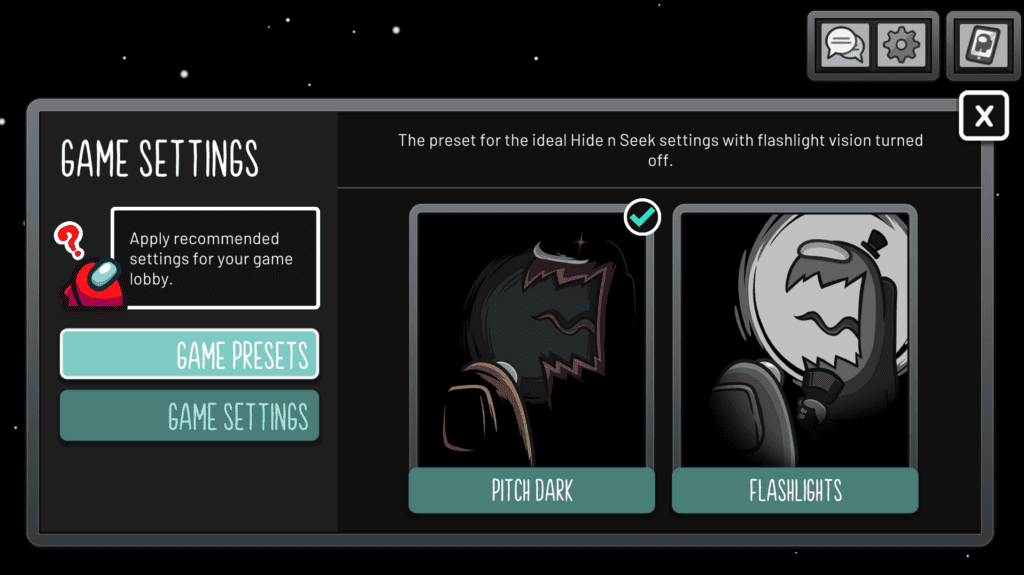
Patch Notes
That’s a lot of newness happening, but it wasn’t just new items the team was working on. We also have a lot of patches so be sure to update your game to v2024.6.18 for these fixes:
- The Fungle – Crewmates wont be stuck in the ladder climb animation if a Mushroom Mixup happens while climbing a ladder
- Shapeshifters who are climbing a ladder when a meeting is called will no longer get stuck in the climbing animation
- Airship and The Fungle as Shapeshifter – The Shapeshift duration timer now counts down correctly under all conditions
- Classic and Hide N Seek – Desolation of Skeld Pet will now appear in the actual game and not guard their hoard in the dropship
- Quick Chat – Text in the chat field will have the same colors as the quick chat builder
- iOS – The “Pending Account Deletion” message is no longer hidden by the Friend List bar
- Child Accounts that become old enough to be full accounts will now receive permissions correctly
- Scientist – The battery duration timer is is no longer blocked by the settings icon on some resolution settings
- The Great Goalie visor now layers correctly with certain hats
- Skeld – An extra button no longer appears on screen during the second part of the Inspect Sample task
(Takes a deep breath) That was a whole lot of stuff! If you’re still reading take a quick break yourself and strap back in for the Bug Zone with Mike!

BUT WAIT, THERE’S MORE! Did you think we were just crafting new roles and overhauling our menus? Nope! We’ve also been working EVEN HARDER to find more bugs and making sure players have the best experience possible. But there’s always more to do, of course. Some players may experience the following known issues:
- Practice Mode – Switching roles while tracking a dummy will track that dummy indefinitely
- Lobby – Lobby updates may be shown with the incorrect icon and color under certain conditions
- Lobby – Controller buttons may overlap the Game Settings update text when opening certain menus
- Lobby – Description text may flicker when opening and closing the edit window
- Skeld/Polus – A controller button icon may show up during Inspect Sample task Part 1 when not using a controller
- Classic – Audio feedback may happen during certain cutscenes when some buttons are pressed
There might be more bugs hiding out there, so be sure to check each vent and under every mushroom like the good Crewmates we know you are. And if you do find something, submit a ticket to let us know!
Mike


I can’t wait to see what fun moments y’all clip or turn into your own fan art with the new roles! Before that, let’s look at some pieces right now!
You need to find someone that looks at you the way Henry looks at diamonds. Our Discord member, Kean the Bean, really captured the feeling and in a funny meme format too.
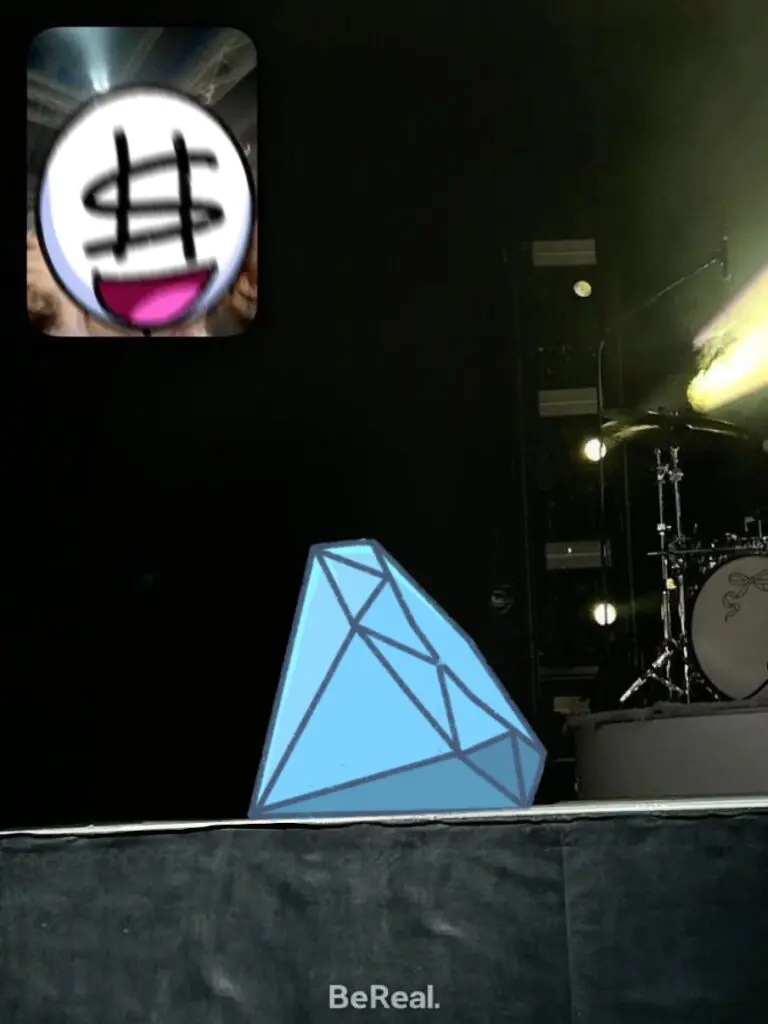
Another of our Discord members, AQ, did a rendition of their Crewmate who I believe is ready for anything. The model of preparedness even.

Rounding out our group of three is another Discord member (seeing the pattern?), Amissinpiece, with their ultra gummy and very delicious looking Crewmate.

Great job on these pieces y’all! You can find these and many more fan art works in our official Discord! But don’t worry this isn’t the only place you can share fanart! Remember to tag us on Twitter, Instagram, Facebook, and Tiktok with your creations and chaotic moments.
I promised to keep track of Red so I’ll see you later!
Dors